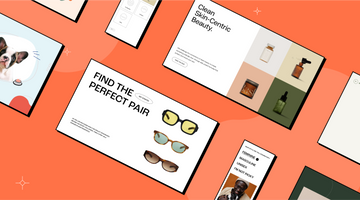8 easy ways to drive traffic to your Quiz Kit quiz!
The more visible your quiz, the greater the opportunity to attract new customers and help them make faster purchasing decisions through personalized product recommendations—leading to quicker checkouts and larger orders.
1. Add a link to your Navigation Menu
Make your quiz easy to find by linking it in your store’s navigation menu. Placing it front and center ensures customers browsing your Shopify store will notice and engage. Don't forget to add it to your footer menu for added exposure!
| Quick tip: For maximum visibility, we recommend adding it as a main heading link rather than hiding it in a dropdown menu. |
2. Use your Announcement Bar
Grab attention right away with a bold message in your announcement bar. For example, “Take our quiz and get 10% off!” is a great way to incentivize participation and drive instant clicks.
3. Highlight it on your Homepage
Feature your quiz in a prominent section on your homepage. Use eye-catching images and a clear call-to-action to encourage visitors to check it out. Your homepage is prime real estate, use it to make your quiz shine!
| Quick tip: Don't place it too far down the page. If you keep it within the top three sections, there's a higher chance they'll see it. |

4. Add it to your Welcome Pop-Up
Include your quiz in an email pop-up with an incentive, like a discount or special offer. For example, “Take our quiz and unlock 15% off your first purchase!” The quiz will handle the heavy lifting—you’ll collect emails and gain valuable product insights at the same time!

5. Promote it on your Product Page
Your product pages are where customers make purchasing decisions, making them a perfect place to promote your quiz. Add a clear call-to-action like “Not sure which product is right for you? Take our quiz!” This can help guide hesitant shoppers, provide personalized recommendations, and increase conversion rates. By placing the link here, you’re meeting customers at a key decision-making moment.
Customer Spotlight: Bobbie's Formulator Quiz
Beneath their subscription selector on their product page, Quiz Kit customer Bobbie added a link to their Formulator Quiz. This clever addition helps parents quickly determine how much formula their child needs, providing value and simplifying the buying process.

6. Send an email blast
Let your email subscribers know your quiz is live! Use an attention-grabbing subject line (e.g., “Find your perfect product match in 2 minutes!”) and explain how the quiz benefits them. Link directly to the quiz to drive traffic.
7. Share it on social media
Share your quiz on Instagram stories, TikTok, Pinterest or wherever else you have an audience. Use engaging visuals, fun captions, and stories to catch attention. Encourage your audience to share their quiz results and tag you for added exposure.
8. Bonus ideas to maximize quiz visibility
- Run Paid Ads: Use Facebook or Google Ads to target specific audiences and drive traffic directly to your quiz.
- Feature it in a blog post: Write a blog about how your quiz works or why it’s valuable, and include a link to the quiz.
- Add it to your Packaging or Inserts: Include a QR code or link to the quiz on your packaging to reach existing customers.
- Collaborate with Influencers: Partner with influencers to share your quiz with their followers.
- Include it in SMS Campaigns: Send a quick text to your subscribers with a link to the quiz and a compelling message.
The more places you promote your quiz, the more likely customers are to engage and convert. Try out these strategies and watch your quiz performance soar!
Looking for the best Shopify Quiz App? Hey, we're Quiz Kit! 👋
If you're looking for the best Quiz App for Shopify, you're in luck—we're Quiz Kit. Whether you’re just getting started with product quizzes or looking to enhance your store’s personalization game, our Built for Shopify app makes it easy to create engaging quizzes that recommend products, capture leads, and boost sales. Let’s help your customers find exactly what they’re looking for!